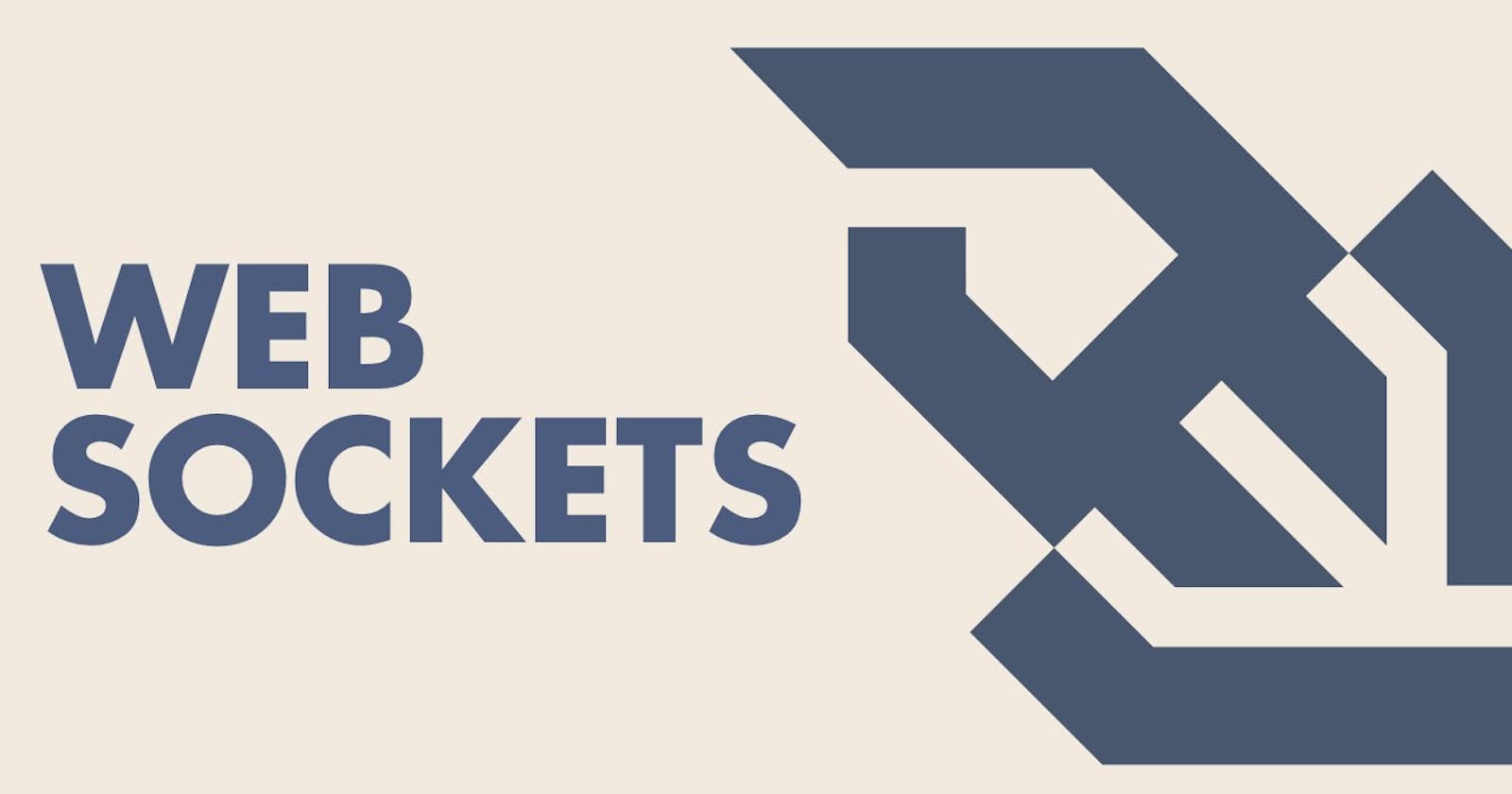Building Real-Time Apps with WebSocket
Create Real-Time Features in Your Apps Using WebSocket
In the fast-paced world of web and mobile application development, creating real-time features is an essential requirement. From chat applications to live notifications and online gaming, real-time capabilities enhance user experiences and open up new possibilities for engagement. WebSocket, a communication protocol that provides full-duplex and bidirectional communication channels, plays a pivotal role in enabling real-time features in web and mobile applications.
In this comprehensive guide, we will explore WebSocket in-depth and learn how to integrate it into your applications to build real-time features. From understanding the basics to diving into advanced use cases and best practices, this guide will equip you with the knowledge and tools needed to create engaging, real-time experiences for your users.
Let's begin our journey into the world of WebSocket and real-time applications.
1. Introduction to WebSocket
What is WebSocket?
WebSocket is a communication protocol that provides full-duplex, bidirectional communication channels over a single TCP connection. Unlike traditional HTTP, which is request-response-based and stateless, WebSocket allows continuous data exchange between a client and a server. This makes WebSocket an ideal choice for building real-time applications where low latency and high interactivity are crucial.
WebSocket is designed to be lightweight, efficient, and easy to implement, making it a popular choice for developing real-time features in web and mobile applications.
Why Use WebSocket for Real-Time Features?
WebSocket offers several advantages that make it a preferred choice for building real-time features:
Low Latency: WebSocket eliminates the need for frequent HTTP requests, reducing the time it takes for data to travel between the client and server. This low latency is critical for real-time applications like chat, gaming, and live notifications.
Efficient Communication: WebSocket uses a single, long-lived connection for bidirectional communication. This reduces the overhead of establishing and tearing down connections with every request, making it more efficient than traditional HTTP.
Real-Time Updates: WebSocket enables servers to push data to clients in real-time. This means that clients can instantly receive updates without the need for polling or repeated requests.
Interactivity: WebSocket allows for interactive features in applications, such as live chat, collaborative editing, and online gaming, by enabling real-time communication between users.
With these advantages in mind, let's proceed to the practical aspects of using WebSocket.
2. Getting Started
Setting Up a WebSocket Server
To get started with WebSocket, you'll need to set up a WebSocket server. WebSocket servers can be implemented in various programming languages, and there are libraries and frameworks available to simplify the process.
Here are the basic steps to set up a WebSocket server:
Choose a Programming Language: WebSocket servers can be implemented in languages like Node.js, Python, Java, Ruby, and more. Choose a language that suits your application's requirements.
Select a WebSocket Library: Depending on your chosen programming language, select a WebSocket library or framework. For example, in Node.js, you can use libraries like
wsorSocket.io.Implement the Server: Create a WebSocket server that listens for incoming WebSocket connections and handles communication between clients. Ensure the server can handle multiple concurrent connections.
Run the Server: Deploy your WebSocket server to a host or run it locally for testing.
WebSocket Clients
In addition to setting up a server, you'll also need WebSocket clients to connect to the server and communicate in real-time. WebSocket clients can be web browsers, mobile applications, or any device capable of establishing WebSocket connections.
For web applications, modern web browsers have built-in WebSocket support, which can be accessed via JavaScript. You can create WebSocket clients using the browser's WebSocket API.
Here's a simple example of how to create a WebSocket client in JavaScript:
const socket = new WebSocket('wss://example.com');
// Connection opened
socket.addEventListener('open', (event) => {
socket.send('Hello, WebSocket Server!');
});
// Listen for messages
socket.addEventListener('message', (event) => {
console.log('Message from server:', event.data);
});
// Handle errors
socket.addEventListener('error', (event) => {
console.error('WebSocket error:', event);
});
// Handle closed connection
socket.addEventListener('close', (event) => {
if (event.wasClean) {
console.log('Connection closed cleanly, code=' + event.code + ', reason=' + event.reason);
} else {
console.error('Connection abruptly closed');
}
});
With your WebSocket server and clients set up, you're ready to explore the fundamentals of WebSocket.
3. WebSocket Fundamentals
WebSocket Protocol
WebSocket operates on the WebSocket protocol, which defines the rules and structure of messages exchanged between clients and servers. The protocol specifies how WebSocket handshakes occur, how data frames are structured, and how the connection is maintained.
WebSocket messages can be simple text or binary data. They are organized into frames for efficient transmission over the network. Understanding the WebSocket protocol is essential for effectively working
with WebSocket.
WebSocket API
WebSocket provides a JavaScript API for interacting with WebSocket connections in web applications. The WebSocket API includes methods and event listeners for creating and managing WebSocket connections, sending and receiving data, and handling connection events.
Some of the key components of the WebSocket API include:
new WebSocket(url): The constructor for creating a new WebSocket object and establishing a connection.websocket.send(data): The method for sending data to the WebSocket server.Event listeners like
open,message,error, andclosefor handling various WebSocket events.
Understanding the WebSocket API is crucial for building real-time features in web applications.
Now, let's delve into practical use cases of WebSocket for building real-time features.
4. Real-Time Chat Application
Designing the Chat Application
A real-time chat application is one of the classic use cases for WebSocket. In a chat application, users exchange messages in real-time, creating a seamless and interactive communication experience.
To design a chat application with WebSocket, consider the following elements:
User Authentication: Implement user authentication to ensure that only authenticated users can participate in the chat.
Message Handling: Create a system for sending, receiving, and displaying messages in the chat.
User Presence: Indicate the online/offline status of users in the chat.
Room Management: Allow users to join different chat rooms or channels.
Real-Time Updates: Implement real-time updates to display new messages as they arrive.
Implementing WebSocket for Real-Time Chat
To implement real-time chat using WebSocket, you'll need to:
Set up a WebSocket server: Create a WebSocket server that handles incoming connections and manages chat rooms and messages.
WebSocket API in the Client: In your web application, use the WebSocket API to establish a connection to the server and send and receive chat messages.
Message Handling: Implement message handling on the server to relay messages to the appropriate recipients in real-time.
User Presence: Maintain user presence and notify other users when someone joins or leaves the chat.
Room Management: Allow users to join different chat rooms or channels, each with its own set of messages.
By integrating WebSocket into your chat application, you can provide users with a real-time chat experience.
5. Live Notifications
Creating a Notification System
Live notifications, such as those used in social media platforms, news websites, or collaborative tools, inform users about relevant events in real-time. Building a notification system with WebSocket ensures that users receive updates as soon as they occur.
To create a notification system:
Define the types of notifications your application needs (e.g., likes, comments, mentions).
Implement notification triggers that generate notifications when specific events occur.
Create a storage system to manage unread notifications for users.
WebSocket Integration for Live Notifications
WebSocket can be used to deliver live notifications to users. Here's how it works:
Notification Trigger: When an event triggers a notification (e.g., a user receives a new message), the server generates the notification.
WebSocket Broadcast: The server uses WebSocket to broadcast the notification to the intended recipient(s).
Client Handling: The client, which has an open WebSocket connection, receives the notification and displays it to the user in real-time.
WebSocket allows you to create a responsive and real-time notification system that enhances user engagement.
6. Online Gaming
Requirements for Real-Time Gaming
Online gaming requires low latency and real-time communication to provide players with a smooth and interactive gaming experience. To build an online game with WebSocket, you need:
Real-Time Game State: The game server must maintain the real-time game state and synchronize it with all players.
Player Interactivity: WebSocket enables players to send and receive data instantly, allowing them to control game characters, engage in battles, and interact with each other.
Low Latency: A WebSocket-based game should have low latency to ensure that actions and events are reflected in real-time.
Scalability: As the number of players increases, the game server should scale to handle more connections and maintain smooth gameplay.
WebSocket for Online Gaming
WebSocket is the ideal choice for building real-time online games. The bidirectional communication and low latency it offers make it well-suited for online gaming applications.
In an online game, WebSocket can be used for:
Real-Time Game State Updates: Transmit the current game state to all connected players.
Player Input: Receive player input and actions in real-time.
Multiplayer Interactions: Allow players to interact with each other, such as in multiplayer battles or cooperative missions.
Synchronization: Ensure that all players see the same game world and events in real-time.
By integrating WebSocket into your online game, you can provide players with a thrilling and immersive gaming experience.
7. Security and Authentication
Securing WebSocket Connections
Security is a critical aspect of real-time applications. When implementing WebSocket for real-time features, consider the following security measures:
Encryption: Use the WebSocket Secure (WSS) protocol, which encrypts data exchanged between clients and servers. This prevents eavesdropping and data tampering.
Authentication: Implement user authentication to ensure that only authorized users can establish WebSocket connections and access real-time features.
Authorization: Control what users can do within real-time features by defining their permissions and roles.
Rate Limiting: Implement rate limiting to prevent abuse of WebSocket connections and protect against DDoS attacks.
Cross-Origin Security: Define Cross-Origin Resource Sharing (CORS) rules to specify which domains are allowed to establish WebSocket connections with your server.
Securing WebSocket connections is essential to protect both your application and your users.
User Authentication
User authentication is a fundamental aspect of real-time applications. It ensures that only authorized users can access real-time features and perform actions within the application. To implement user authentication:
Create a user authentication system that verifies user identities.
Use tokens or session management to authenticate users when they establish WebSocket connections.
Define user roles and permissions to control access to various real-time features.
Proper user authentication ensures that your application's real-time features are used securely and responsibly.
8. Scaling and Load Balancing
Scaling WebSocket Servers
As the number of users and WebSocket connections increases, you may need to scale your WebSocket servers to handle the load. Scaling WebSocket servers involves:
Load Distribution: Use load balancers to evenly distribute incoming WebSocket connections among multiple server instances.
Session Management: Implement session management to share user data and session information across server instances.
Redis Pub-Sub: Use a Redis Pub-Sub mechanism to broadcast messages and synchronization data across all server instances.
Scaling WebSocket servers ensures that your real-time features remain responsive as your application grows.
Load Balancing
WebSocket Connections
Load balancing WebSocket connections involves distributing incoming WebSocket requests among multiple server instances to prevent overloading a single server. Load balancing is crucial for:
Ensuring high availability and reliability of WebSocket connections.
Handling a large number of concurrent WebSocket connections from users.
Scaling horizontally by adding more server instances as needed.
Implementing load balancing guarantees that your WebSocket-based real-time features remain responsive and reliable, even under heavy loads.
9. Best Practices
Optimizing WebSocket Performance
Optimizing WebSocket performance is vital for delivering a seamless real-time experience. Some best practices include:
Using a high-performance WebSocket server implementation.
Implementing efficient data serialization and deserialization.
Reducing message payload size to minimize network bandwidth usage.
Handling Failures and Reconnections
Real-time applications must be resilient to failures and disconnections. Implement strategies for:
Reconnecting automatically in case of a lost connection.
Handling connection failures gracefully.
Monitoring and logging connection errors and issues.
Testing Real-Time Features
Thoroughly test your real-time features, including WebSocket connections, under various conditions:
Test for scalability to ensure the application can handle large numbers of concurrent connections.
Perform load testing to verify that WebSocket servers can handle peak traffic.
Implement unit testing for individual real-time features to catch and fix bugs early.
10. Community and Resources
Official WebSocket Documentation
The official documentation for WebSocket, often provided by the programming language or framework you are using, offers detailed information on WebSocket protocol, usage, and best practices.
WebSocket Libraries and Frameworks
Various WebSocket libraries and frameworks are available for different programming languages. These libraries can simplify the process of implementing WebSocket in your applications. Examples include the ws library for Node.js and Socket.io for JavaScript.
Blogs, Tutorials, and Forums
The developer community regularly publishes blogs, tutorials, and forum discussions related to WebSocket and real-time application development. These resources can provide insights, tips, and solutions to common challenges.
11. Conclusion
In conclusion, WebSocket is a powerful tool for building real-time features in web and mobile applications. Its low latency, bidirectional communication, and ease of use make it an excellent choice for creating interactive and engaging experiences.
Whether you're developing a real-time chat application, a live notification system, or an online game, WebSocket offers the capabilities you need to deliver real-time updates and interactivity to your users.
By following best practices, securing your WebSocket connections, and implementing scalability and load balancing, you can ensure that your real-time features perform reliably even as your application grows.
Now that you have a solid understanding of WebSocket and its real-time application possibilities, it's time to embark on your journey to create dynamic, real-time experiences for your users. Stay curious, keep learning, and make the web a more interactive place!